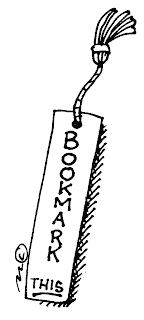
I just recently did an overhaul on my favorites list!
If you are like me...you find a site and then just simply bookmark it with no rhyme or reason.
I visit tons of sites each week...and my list has grown into the hundreds so keeping them under control is a must!
Here is how I do it!
1. Add folders to categorize your links. Some examples of what I have are...coupon sites, one on each store that I shop at (CVS, Kroger, etc), online tools, freebie and sweepstakes, rebates, my favorite blogs, etc.
2. Drag and drop your links into the appropriate folders
3. Rename the links if needed. (sometimes the bookmarks are very descriptive, name them something that has meaning to you)
4. Each time you save a new site...take the extra effort to place them in the appropriate folder. This will cut down on the hunt for that site you just can't find!
Extra Steps for those who follow multiple blogs:
I know that most of you may subscribe to the emails or feeds but you probably have those same sites in your favorites list.
I personally bookmark multiple links within certain blogs...I have a folder specifically for blogs and use the name of the blog in here but for the rest (the individual stores) I separate them!
The best way to make a bookmark on a blog is to bookmark the category itself...NOT the individual posting.
Many sites have what is called a "Labels" section. If you want to bookmark (for example) the Kroger's section of a site...then look for it under labels...click on it...then bookmark it! This allows you to see everything that was posted for Kroger (you are not limited to one single posting this way). If you bookmark the pages in this manner you can be sure that you didn't miss out on a deal that might have been posted at a time that you were not online to view it!
In my Kroger bookmark folder I have a few sites listed. Instead of listing the site names I just call them Kroger 1, Kroger 2 etc.
I just thought that I would write something up on this since it took me over an hour to clean my folders up! Maybe I can prevent you from the same mess if you are just starting out or motivate someone else to do the same (who has been thinking about doing it for a while! LOL)! It can easily get out of hand!
2 comments:
Thanks for the suggestions. I am all over the place when I am blogging.
That is definitely what happens with me...I find a site and bookmark it for later dates to use in the future! I have a folder specifically set up for article ideas...this may help!
Talk to you soon!
Lissa
Post a Comment